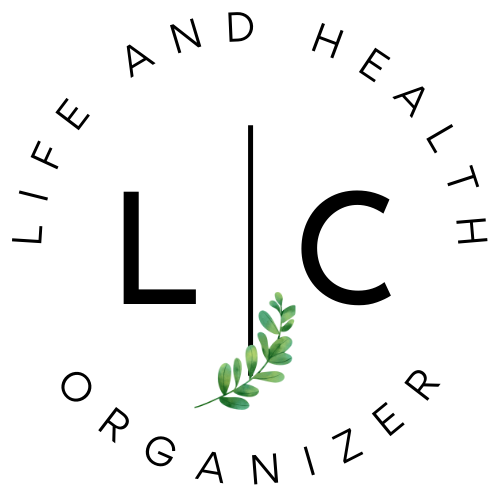Our phones are packed with apps, photos, and messages we don’t really need, making them slow and hard to navigate. Just like a cluttered room, a messy phone can feel overwhelming and unorganized. By decluttering and organizing your apps, you can make your phone faster, more efficient, and easier to use. In this post, I’ll share simple steps to clean up your phone, remove unused apps, and create a more organized digital space.
Why Our Phones Are More Than Just Phones
Modern smartphones are no longer just for calling or texting. Cell phones have become powerful tools that help us stay connected, work efficiently, and manage daily tasks. With just a few taps, we can check emails, shop online, use social media, and even control smart home devices. Apps have turned our phones into digital organizers, entertainment hubs, and personal assistants all in one.
Because of this, our phones store more data than ever before. We download apps for everything, save countless photos and videos, and keep years of messages and files. Over time, this digital clutter builds up, making our phones slow and unorganized.
Why You Should Declutter and Organize Your Phone

Decluttering and organizing your phone is just as important as tidying up your home. A phone filled with too many apps, old messages, and unnecessary files can slow it down and make it harder to find what you actually need. When your apps are everywhere, you spend more time searching for important ones, which makes your phone feel messy and frustrating to use.
By removing unused apps and organizing the ones you use most, you can make your phone run faster and more efficiently. A clean and organized phone also reduces distractions, helping you focus better throughout the day. Plus, clearing out old files and photos frees up storage space, so you don’t have to deal with annoying storage warnings.
Taking a few minutes to declutter your phone can make a big difference in how smoothly it works and how easy it is to use. With fewer apps and a simple layout, you’ll spend less time searching and more time getting things done. A well-organized phone isn’t just convenient—it also helps you stay productive and stress-free.
How to Declutter and Organize Your Phone
Keeping your phone organized doesn’t have to be complicated. Follow these simple steps to remove digital clutter and make your phone run more smoothly.

1. Delete Unused Apps
Go through your phone and check for apps you no longer use. If you haven’t opened an app in months, chances are you don’t need it. Deleting unused apps not only clears up space but also helps your phone run faster and more smoothly. The fewer apps you have, the easier it is to find what you actually use, keeping your phone organized and clutter-free.
2. Organize Your Apps
Organizing your apps into folders makes it easier to find what you need quickly. Try grouping similar apps together, like social media, finance, or shopping, so they’re neatly all in one place. Keep your most-used apps on the home screen for easy access, while moving less important ones to another page. This simple organization helps reduce distractions and keeps your phone clutter-free, making it faster and easier to use.
3. Clear Out Old Messages and Files
Clearing out old messages, photos, and files is a great way to keep your phone organized. Delete unnecessary text messages and email attachments that take up space. Go through your photos and remove duplicates or blurry images, then back up the important ones to cloud storage or an external drive.
Also, don’t forget to check your downloads folder for old files you no longer need. Keeping your phone free of digital clutter helps it run smoothly and makes it easier to find what you need.
4. Manage Notifications

Managing your notifications is a simple way to keep your phone organized and reduce distractions. Turn off notifications for apps that aren’t important, so you’re not constantly interrupted by alerts you don’t need. Keep only essential notifications, like messages or reminders, to help you stay focused.
This not only minimizes distractions but also helps you cut down on unnecessary screen time, making your phone a more efficient tool rather than a constant source of interruptions.
5. Optimize Your Storage
Using cloud storage is a great way to keep your phone organized and free up space. Save important photos and documents to the cloud so they don’t take up storage on your device.
Regularly check your phone’s storage settings to find and remove junk files that you no longer need. Keeping your storage clear not only gives you more space but also helps your phone run faster and perform better.
Keep Your Phone Running Smoothly
An organized phone doesn’t just make things easier—it also extends the life of your device. When your phone is cluttered with too many apps and files, it works harder, which can slow it down and drain the battery faster. Keeping your storage clear and managing apps properly helps your phone perform better and last longer.
Plus, an organized phone reduces stress, making your digital experience smoother and more enjoyable. Taking small steps to declutter regularly will keep your phone in top shape and help you stay more productive every day.
Check out my post on how virtual phone systems have changed the way we use our phones today. You’ll also want to read up on cell phone manners to make sure you’re using your phone in a way that’s respectful and efficient.